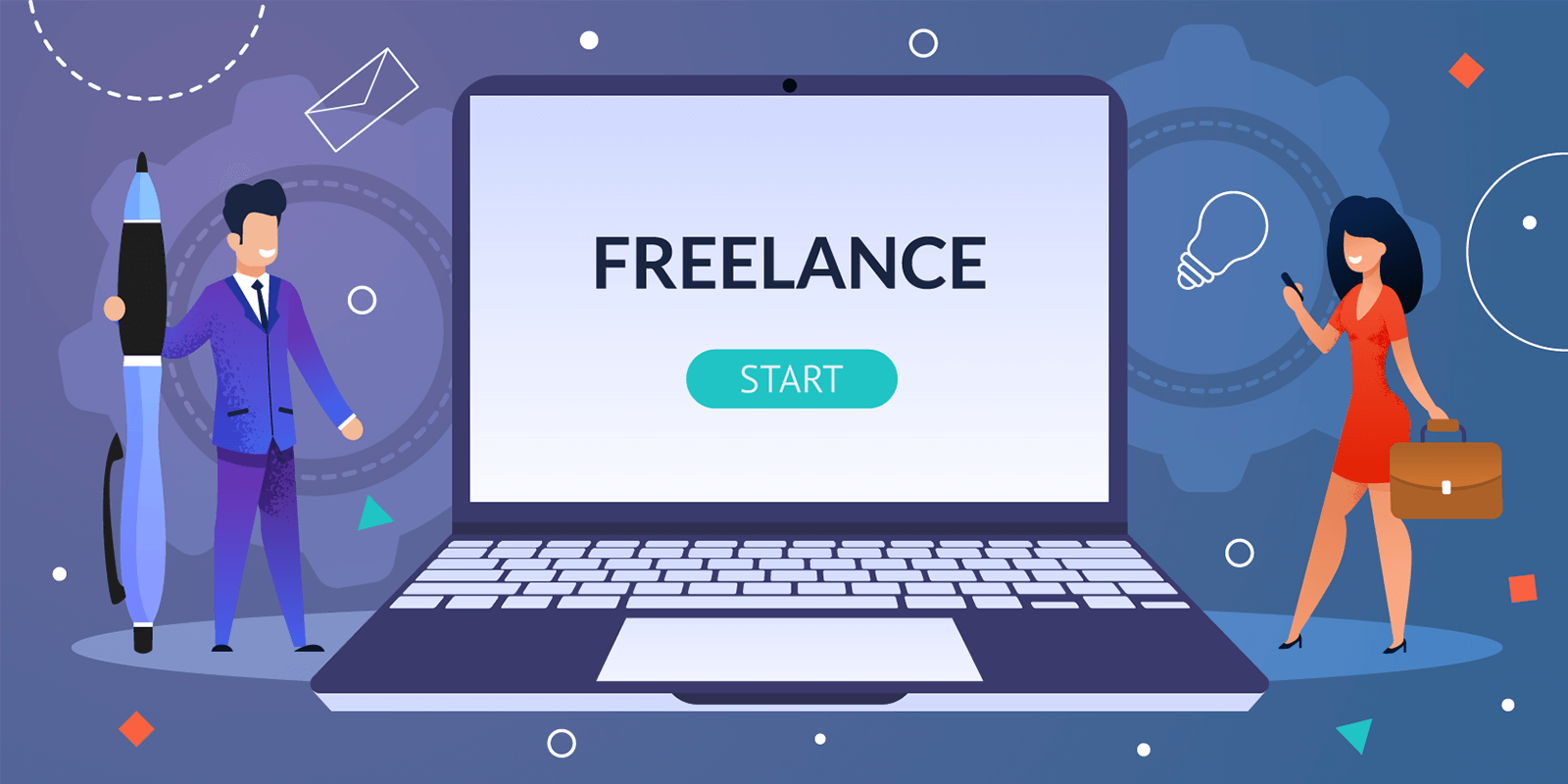We all keep searching on Google to solve our query and Google always gives us perfect results and that is the reason why on average 2,314,800 peoples search on Google in 60 seconds and gets accurate results. Still sometimes it is difficult to get exact results as we want. For that, Google advanced search operators will be helpful. Whenever I didn’t get accurate results with normal search, I use this advanced search operators.
Google advanced search operators

There are many search operators like “~”,”-“, and much more with text also. Full list of this search operators is given below:
- “-” sign
- Double inverted commas
- intext:
- intitle:
- inurl:
- filetype:
- site:
This are the 9 Google advanced search operators that I am going to explain you. It will be bit hard to understand it here but after proper explanation given below, you can use them practically. So, Let us start with “~” sign. After explaining this 8 google advanced search operators, I will give you real fruit which is helpful for event bloggers and for that, you must know to use this 8 search operators.
Did you know – With an easy to use interface, unmatched reliability, and industry leading value, scoutdns.com delivers best in class protection within your budget.
1. “-” sign
minus sign is used whenever you want to remove any type of specific word or whole site from search engine results. For example, I want to search articles related to blogging but i don’t want search results of site wikipedia, I will search like this, blogging -wikipedia.org in google.
After searching like this, you will get results in which pages related to blogging of the site wikipedia.org will be removed. So, the results you will get will not conohk… me kdach server restart karva muiku hoi tain any article which is on wikipedia.
2. Double inverted commas
Double inverted commas are used whenever you want exact phrase or search term even without changing order. For example, I want to find free themes for wordpress and i want exact order of words in search engine results also, then i will search like this, “free themes for wordpress” in google.
The results I will get will be 100% accurate. I will only get pages in which exact phrase free themes for wordpress is used even without changing order of words like wordpress themes for free or anything like this.
3. intext:
intext search operator is used whenever you want results in which the term which you enter is used once. It is bit hard with theoretical explanation so let us consider one example, I only want results which contains Happy Holi 2015 phrase used anywhere in page, then I will search intext:”Happy holi 2015″ in google and I will only get results which contains search term Happy holi 2015 anywhere in whole page.
4. intitle:
Intitle is used when you want results which contains your term in title of that result. For instance, I need results which contains GATE Results in title of search results then i will simple search with this query intitle:”GATE Results” and I will get results which contains GATE Results in title.
5. inurl:ohk… me kdach server restart karva muiku hoi
You can use inurl: whenever you want any specific word or search term in URL of the results. For instance, I need word Blogging in URLs of search resutls, I will enter inurl:blogging in google search bar and will hit enter. If I exact keyword phrase which is event blogging in urls of search results, then i will enter inurl:”event blogging” in search bar and will hit enter.
6. Filetype:
filetype: is used when you want any specific type of file as a result. For example, I want SEO book with pdf format, I will go to google and will just search for filetype:pdf SEO ,you want I will only get files which have pdf extension and is available on web on any site.
7. site:
you can use this operator whenever you want results of only 1 site. It is hard to understand it theoretically so lets see one example. For example, I want to search SEO for the site www.technowlogy.org. I will just open google and will search site:.technowlogy.org SEO . Now i will get results for SEO from site technowlogy.org.
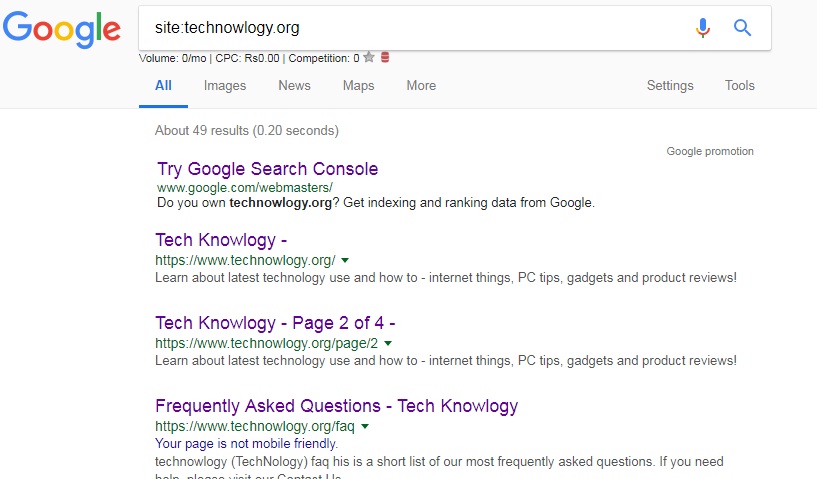
One more thing you can do with this operator is to get total number of indexed pages of any site in google. For example, i want to know that how many pages are indexed in google of this site, I will search site:www.technowlogy.org in google and google will give me indexed pages of this site in google.
I found something really interesting here! It’s the list of How to get your first 1000 Twitter Followers from 0!
published on Techno. It’s really good to read!
Conclusion: Google advanced search operators are best to get accurate and exact results that you want. I use them regularly. This post will be updated soon for event bloggers and in that update, i will share some advanced trick to get auto-approve blog posts to comment and get High PR backlinks… If you have any question related to this, comment below. I will be more then happy to help you…