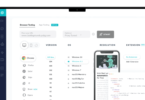What are footprints? Ever used or listened about getting backlinks and more advantages of using Footprints?
Yes, by using footprints you can control the search results and you can get whatever results you want. There are very less or no articles by which you can get complete information about footprints on web. I thought it is a good time for me and you to make this article.
What are footprints?
How to use them? and How to make them?
What will you learn in this article about footprints? Here is the list…
- What are footprints?
- How to use them and their benefits?
- How to make custom footprint?
You can make footprints to generate backlinks for your blog, You can make footprints to get specific search results and there are many more benefits. Let us start with introduction to footprints.
What are footprints?
Footrprints are only the search terms by which you can get desired results. They are the combination of google advanced search operators and keywords. To make this easy, I’ve got one simple footprint to show you as example. Here is it,
“Allowed HTML tags:” your_keyword_without_quotes
What does this footprint mean? Whenever you will search this whole footprint in google by replacing “you_keyword_without_quotes” with your desired keyword, you will get results in which you are allowed to use HTML tags in comments.
If you are allowed to use HTML tags in comments, you can make any link do-follow, Might be you can get do-follow backlinks to your blog from that page.
If you are still unable to understand what is it then search that footprint as I told, you will understand 100%. To make it easier, Let me show you one more footprint as an example by which I can get number of articles posted on any blogger blog in a specific month. Let us take kadvacorp.com and find how many articles they posted in any month.
site:kadvacorp.com inurl:”/[year]/[month]/”
So, If you have any blog which is hosted on blogger then you can use this footprint to know that in which month, any blog posted how many articles. I want to know that how many articles are posted on kadvacorp.com in April 2018. I will just replace [Year] with 2018 and [month] with 04. Here is complete footprint.
site:kadvacorp.com inurl:”/2018/April/”
Searching this footprint in google gave me this results,
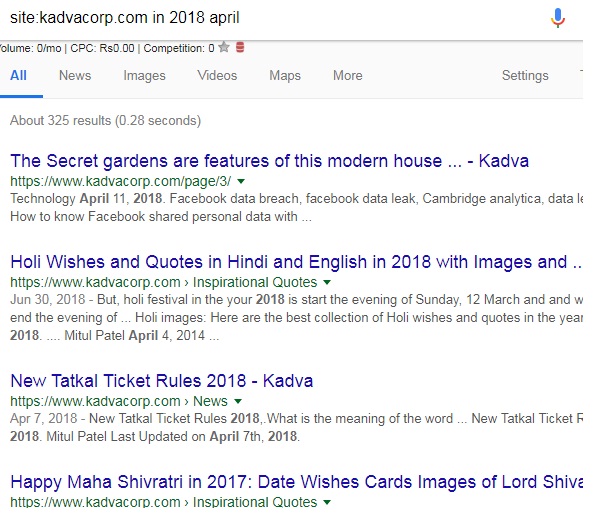
It means that kadvacorp.com published 6 articles in April 2015. Similarly, you can get same results by replacing kadvacorp.com with desired website.
This is how Footprints work. You can order footprints to get exact results you want from google. They are just a simple combination of google advanced search operators. So, if you don’t know them then I recommend you to learn google advanced search operators to learn how to make footprints.
How to use them and their benefits?
Footprint has lots of benefits and you can get various desired results from search engines by using footprints. Here is the list of the benefits of Footprints:
- Get results you want.
- Get specific files from Search engine.
- Use footprints to get backlinks.
- Lot more if you understand properly… ?
Till now, you were knowing that by footprints, you can only find pages on which you can make backlinks, but it’s not! You can get anything you want from search engines by using footprints. I am gonna explain you all this 3+ points in detail.
1. Get results you want
You can get any article you want from the search engine. If you are trying to find something which is very rare then you can find it easily by using footprints.
For example, I want to find information about Goodwood festival of speed but I don’t want articles given on other sites. I Just want Wikipedia article on that topic. I will just visit google and then I will search for “goodwood festival of speed” site:wikipedia.org like below given image with search term and results.
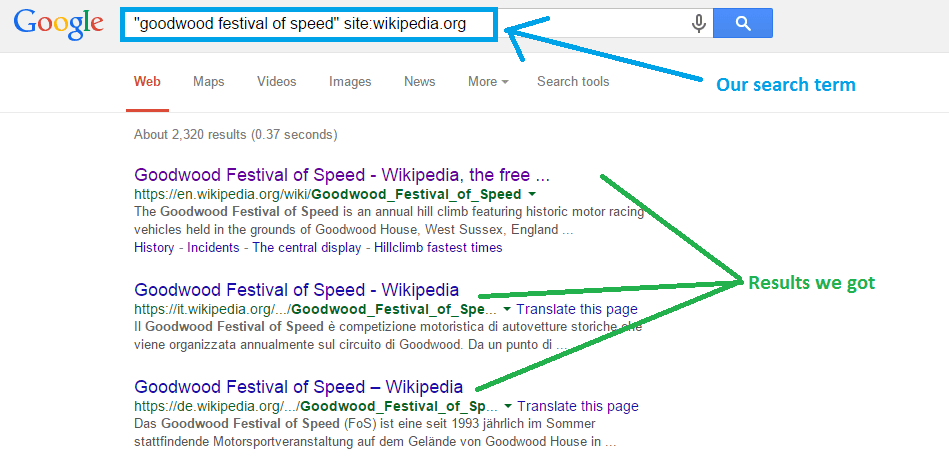
So, you can see that every article we got as a results are from wikipedia.org and every article is related to goodwood festival of speed.
Let me explain you the parts of this footprint. Foorprint is “goodwood festival of speed” site:wikipedia.org”. There are 2 parts of this footprint. Here is how it works,
- “goodwood festival of speed” – It will find an exact phrase which is the goodwood festival of speed. The order will also be same.
- site:wikipedia.org – This part of footprint will only allow articles given on wikipedia.org. you can also use inurl:wikipedia.org.
If you know Google advanced search operators then it is very easy for you to make and understand any footprint.
2. Get specific files from Search engine
Let us assume that I want to learn php and I want to download ebook for it from which I can learn PHP. I don’t know that from which site I can get it. Finally, I am gonna use one footprint which will give me the list of PHP ebooks stored anywhere on web. Here is it.
filytype:.pdf php tutorials
Yes, Its very tiny footprint but once apply it in google. You will only get pdf files from which you can learn PHP.
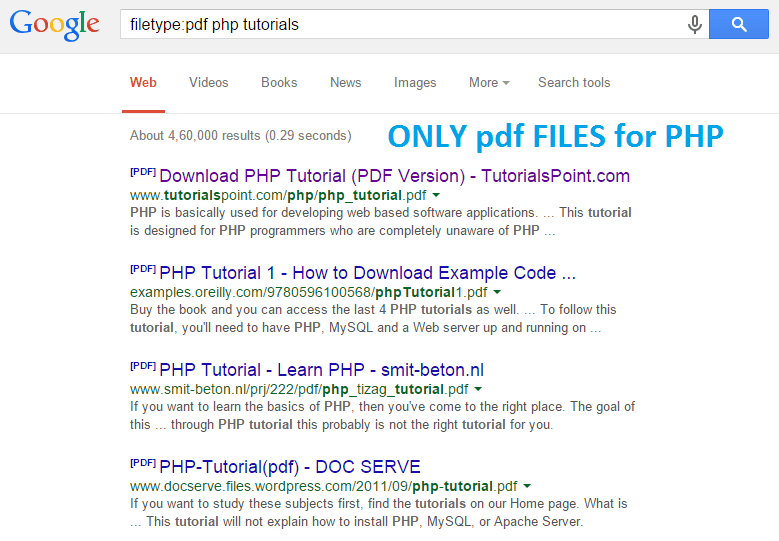
You got results? Hell Yes! By this way, I can find any file I want. You can find any file like png,doc and many more.
3. Use footprints to get backlinks
Do you want backlinks for your blog? Why not! You can make lots of backlinks by using various footprints. I made backlinks in 4 figures for one of my event blog by using footprints. So, how to make backlinks using footprints? Here is answer!
There are some footprints by using which you will get pages where using html tags and using links is valid. Yes, there are thousands and lakhs of pages from which you can get lots of backlinks. Here are some of them,
- site:.edu “post a comment” -“You must be logged in” Your_keyword_without_quotes inurl:blog
- site:.gov “post a comment” -“You must be logged in” Your_keyword_without_quotes inurl:blog
- “Allowed HTML tags:” your_keyword_without_quotes
- “my response is on my own website” your_keyword_without_quotes
So, by using this footprints you can make lots of backlinks for your long term blog as well as event blog. You might be thinking that I gave you but how I made them? I am also going to show you how to make custom footprint according to your need.
How to make custom footprint?
There are many google’s advanced search operators by combining which you can make whole footprint. To make footprints, you might be knowing some advanced search operators.
For instance, I want to get all the infographics published in Quicksprout in single search. Answer is making footprint for it. I marked that one every page of infographic, one line is common which is Embed This Image On Your Site (copy code below): on quicksprout. So, I need to find every page on which this line is common and it should be on quicksprout.com only.
So, the footprint we can use is,
“Embed This Image On Your Site (copy code below):” site:quicksprout.com
There are 2 parts of this footprint. Let me explain you how we made this footprint.
- “Embed This Image On Your Site (copy code below):” – This part of footprint will find every page on web which contains same phrase even without changing order of words.
- site:quicksprout.com – This part of footprint will limit the results to quicksprout.com only and will remove other results except quicksprout.com.
In front of you I made this footprint. It is very easy to make footprint for any purpose. Just you need is sharp eyes and Google’s advanced search operators. Yo are done!
Conclusion : So, What are footprints on digital world? Footprints are nothing but a combination of one or more then one advanced google operators. They have really a great power to control search results and you can get the exact results you want by using footprints. I hope you liked this article and I will continue updating this article with more and more information of footprints. Share this article so that your friends can also reach this and also subscribe to get updates directly to inbox.