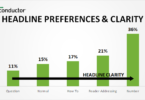For me, there is nothing better to use for blogging than WordPress. And with that opinion, I get my fair share of “how to” questions for WordPress. Today, I’m going to address something that has come up quite regularly in my Email these days.
WordPress administrators can enable registration for their blogs. However, it seems to be a big question mark as to the access privileges that each subscriber for a blog gets. So, to help clear that up, I’m going to break down the registration access new registrants receive.
Beginner’s Guide to Managing WordPress Registration

First, let’s just see if you have registration enabled on your blog. To do this, you’ll need to login to your WordPress dashboard, go to Settings, and locate the following under the General settings.
If the box “anyone can register” under Membership is checked, this tutorial will be useful to you. If you do not have this box checked and do not wish to enable registration for your blog, this tutorial may not be immediately helpful to you though may help if/when you choose to manually add users to your WordPress Admin Panel.
Moving on — there are five registration levels for a blog. Of those five, I will only cover four of those levels. The one level that I’m not covering is “administrator” and that is because as a blog owner, you are registered on your own blog as the administrator. As such, you should know what you have the capabilities to do inside of your own admin panel.
Subscriber
A subscriber to your blog has the least amount of access to your WordPress admin panel. Modifications to anything and access to view the contents of your admin panel simply do not exist.
Dashboard
The page that you see when you first log in to your WordPress Admin Panel is your dashboard, this page is visible to subscribers. This means they can see your recent incoming links and recent comments. They cannot click the link to see what is in your spam queue, should you have Akismet enabled.
Profile
A subscriber has the ability to modify their profile. This means they can change their first and last name, website URL, and login password. This is basic info and no changes made by a subscriber could be potentially detrimental to your blog.
Contributor
The next level up from a subscriber is a contributor. With slightly more access, a registered contributor has access to the following:
- Dashboard
- Access is the same as mentioned for the Subscriber.
- Write
A registered contributor has the ability to write a post, however, cannot write a page. Additionally, they cannot publish their posts live. Instead of “publish” when writing a post, they’ll see “submit for review” which will allow you to moderate posts from a contributor before they are published.
Manage
The manage tab becomes quite simple for a contributor. While they have access to the tab, they only have the capability to view posts that have already been published and have no ability to modify any of the published posts. Basically, you won’t be displaying any information that you don’t already have out there on your blog!
Comments
Just like managing posts, comments cannot be edited or moderated by a contributor.
Plug-ins
You may need to once log in to your dashboard as a contributor to having knowledge of what a contributor can do with your plug-ins. For me, a contributor may edit my Comment Relish plug-in with changed accepted in real time. You may need to see if you have any further plug-ins installed that can be modified by your contributors.
Profile
A contributor may update their own profile in real time.
Authors
The step above a contributor is an author. And without going through the full list here, it appeared to me that the only difference between an author and a contributor was that an author can publish their own posts in real time.
Editors
Registered editors have access to nearly everything that you have as an admin however, there are just a few exceptions.
Write
Editors may write and publish instantly posts, pages, and links.
Manage
Full access to manage posts, pages, and links is given to editors.
Comments
Moderate, edit, view SPAM (with Akismet) — there’s no limit what an editor can do with comments.
Setting the Default
Should you have registered for your blog enabled, pay attention to what the default registration role is. By going back to your Dashboard > Settings > General, you can view the membership level that each new registrant receives by default.
This will allow you for you to manually control when a registrant receives a new membership role on your blog. Just look at what I have displayed below to change the default membership level for new registrations on your blog.
Some Advice
Login to your Admin panel at least once, with every registration level to get an idea of what can and cannot be done with different roles. While this is a general overview, there are some changes to be seen based on the plug-ins that you have installed on your blog.
For example, In my admin panel, there is no subscriber level expect admin that can access my blog stats. However, an author and editor can access my reports plug-in which displays information from Google Analytics and FeedBurner.
Why It Matters
There is plenty of themes out there that by default have the registration link as part of the theme’s coding. You need to be aware of who is registering on your blog as a user, what your settings are for registration, and what are the roles of new registrations. If your blog is half as plug-in packed as mine is, it’ll also be helpful to know how much information you’re giving away about the tricks and success of your blog.
When It’s Needed
Why would you want someone to register anyway? Is it even important? The answers, of course, lie with you and what you think is right.
It’s easy to see why a regular commentator for your blog might want to register as a subscriber. Once registered, they’ll be able to comment with ease, never having to type their name, Email address, and website URL again.
Contributors may be necessary to have registered if you plan on having guest posters. Enabling this type of registration makes for ease of receiving guest posts for your blog and getting them published on your own schedule.
Consider what your needs are to have people register if it’s important to allow it and ensure you have the proper setting to safeguard your posts and blog.