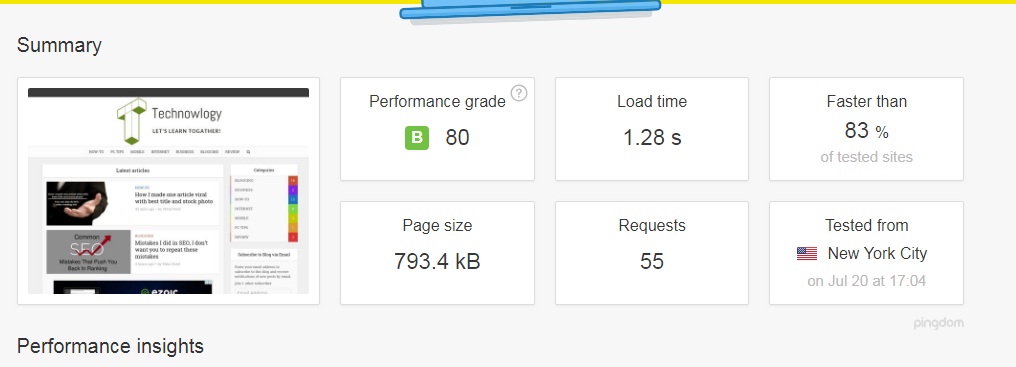How to speed up WordPress site? WordPress is one of the best content management system which can handle any type of site easily. It is handing many big sites which are getting traffic in 6 and 7 figures monthly. WordPress is also a free content management system which makes it best.
Genuine Tips to speed up WordPress site
Today, Millions of sites are dependent on WordPress. As per your theme or code of the website, you will have load time. If the size of the code will be more then it will take more time to load and if code will be simple then it will load very fast.
Why Speeding up WordPress site is needed?
There is one drawback of WordPress, There is no inbuilt plugin or any script that can decrease your site’s speed. I use some plugins and do some work to speed up WordPress site and that’s the reason that its load time is less then 2 seconds. You can check it :
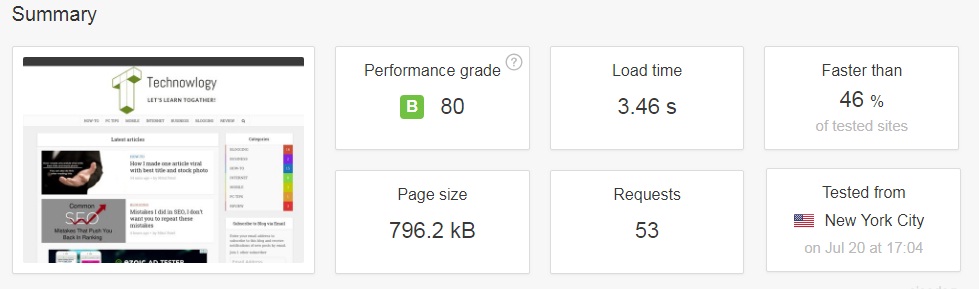
Do you also want to know how I did this even after using badges and some high loading widgets on sidebar, This guide is for you if you want to know how to speed up WordPress site because I will share plugins,tools,ideas by which you can decrease load time of your site. Do you know that google loves the sites whose load time is less or in other words, those sites which can be opened very fast is liked by google.
Following are the ways to improve your site speed…
1. Use Plugins like WP Smush.it
Yes, There is one plugin named WP Smush.it in WordPress plugin directory. By using that plugin, you can compress the site of the images you are using on your blog. It will just decrease the size of the images that is uploaded by you any time.
Use WP Smush.it plugin on WordPress and make your images load fast.
You can also manually compress image sizes going to Media–>WP Smush.it from your WordPress Admin panel and from that page also, you can re-compress every images that is used on blog to make blog loading time fast. This is the best way to make your blog load fast. There is one drawback of this plugin also, If the size of your image is more then 1MB then you have to purchase pro version of this plugin.
2. Compress Images size by extra tweak (1 & 2 both together can do magic)
Actually there is one another way to compress your images before uploading it you your WordPress sites. There is only one reason why your sites talk more time to load. This is just because the size of images you are using on your blog is very much high and your blog is taking time to load that images properly.
So, After uploading image to your blog, WP Smush.it will do work to compress size but before uploading it to your blog, Online and free tools like highcompress.com now will do their work to compress your image at very good rate. So, let’s test that tool to show you that it really works. I have one image whose size is 317 KBs and after using compress now tool, its only 46 KB. It’s a huge difference….
Now you can see how that tool compressed one 300+ KBs photo to 45KB photo without touching to its quality a much. So, don’t forget to use this tool to compress your images size before uploading it to your WordPress blog. This will surely help you to speed up WordPress site.
Use highcompress.com to compress your images before uploading it to your blog.
3. Use plugins like W3 total cache
Yes, this is very useful plugin because by using this plugin, You can improve overall performance of your blog. Its already installed on my blog and also I liked it and it is downloaded 4,567,471 times from only wordpress’s directory. It is trusted by many big brands like Godaddy and hostgator.
According to the information you can get in the description of that plugin in WordPress directory, It will save your 80% bandwidth. 80% bandwidth is not a less amount. If you bandwidth of 1GB then after using this plugin, you will get 200MB bandwidth.
Use W3 Total Cache plugin to speed up your WordPress site.]
This plugin is best and being rated 5 out of 5 by 1470 users. So, Make sure that you have this plugin on your blog because this is going to speed up WordPress site after installation.
Web hosting also affects site’s speed. Cloudways is one of the best web hosts to select from, Here are some Cloud ways to get discount while purchasing!
4. Use Lazy Load feature on your blog
This is the best thing which impressed me because lazy load can make your blog load very fast. What this plugin will do is it will only load images that are above the fold whenever a blog is loaded on the computer. After that, It will only load whenever it is needed.
I found one plugin which can do this best work. Name and URL of that plugin is jQuery Image Lazy Load. When I got information about this plugin, I just installed it to give a try and my site’s load time was going better then it was without using that plugin.
5. Clean your database by deleting Revisions
You are WordPress user so you know what are revisions but if you don’t know then revisions are the articles that are saved in your database after updating it or after saving it as a draft. Whenever you update any article or save any article, new Revision is created in which the article which was before update is saved.
So, if you also write long articles then you might be saving them and updating them, Revisions cause more garbage in your database. It might affect your site’s speed. To clean your database from garbage, you can use plugins like Better delete revision. It is trusted by me as well as those who are using it. It is being downloaded by many bloggers in a day.
Use WP Optimize to delete garbage from your WordPress site.
To optimize your whose database, there is plugin named WP-optimize and this plugin will delete whole garbage from your site which can causing more load time.
6. Remove Unnecessary stuffs
Many bloggers use UN-necessary codes on their WordPress blog which makes it very much slow and google don’t like it. So, if you have any UN-Necessary code on your blog then you must remove them because it will speed up WordPress site.
For example, I only show Necessary widgets on the sidebar of my blog. You can see that there is only one search box, One subscribe form,One recent post widget,One Facebook like button and last one is my google’s profile badge. This all are useful and I get good benefit by showing it here on my site.
One more tip is to move your Javascript codes at the bottom if possible. The reason behind it is HTML loads very easily and fast but Java script takes time to load. So, if your java script will be in bottom, your site’s upper part will be loaded successfully in very less time. One more thing… The images used as a stock photo has a size only of 17 KB.
Conclusion : This are the Guaranteed different different ways to speed up WordPress site without using premium tools and plugins and without having much trouble of any type. I use this all techniques and plugins and so I am sharing his because I saw you the results are the starting of the article itself. If you are facing any issue or has any question or just want to say what do you think about this article, comment below. Do you think there is any another technique which is missed by me?