Rank and Rent SEO is a tactic that allows you to build a website, rank it in the local search results, and then rent the site out to a local business. This method has become increasingly popular over the last few years and there are many products in the internet marketing world devoted to this niche.
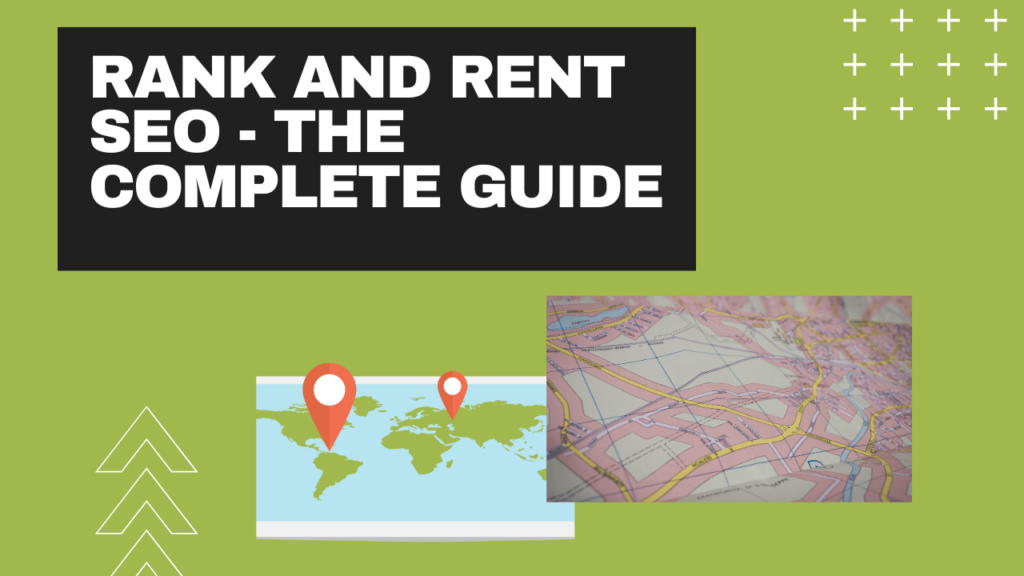
The good thing about Rank and Rent websites is that you own the property and have full control over everything pertaining the site. Many people who were once doing client seo targeting local businesses are now moving to the Rank and Rent because it so much easier to manage. With the Rank and Rent model you never have to deal with that client who checks their search rankings every day and calls you every time there is slight decrease in position. All you have to do is make the website, rank it, and then rent it out. It’s not quite as easy as Alex Becker makes it out to be but it isn’t exactly difficult either.
Update 09/05/2016: There’s a new rank and rent product called NicheSight. With NicheSight, you don’t have to do any of the on-site or on-page SEO. You simply tell them your niche, provide a domain, and relax. The NicheSight team even handles Schema injection on every page! Seriously, it’s worth every penny. Check it out: NicheSight – Local Niche Marketing Made Easy.
Choosing a Niche for Rank and Rent SEO
The key to being successful with the Rank and Rent model is choosing a good niche. If you are just starting out you will want to choose a niche that is not extremely competitive. This would exclude lawyers, plumbers, and roofing companies. Of course you could go balls to the wall from the start but you’ll probably get discouraged when you get stuck on the third page and nothing short of a dofollow link from the front page of the Wall Street Journal will move the site. As you get better at ranking local sites you can move into something a little more competitive but it’s always best to start out in niche where you can rank. Plus, you can use the income generated from your first site to help finance more competitive sites later on.
Choosing a City for Your Rank and Rent Project
The last thing you want to do when you’re just starting out is to choose a large city like L.A. or NYC. Trying to rank anything in these areas is going to take a ton of work so it’s best to pick a city with a population of 75,000 – 250,000. Of course there are exceptions to this but as a general rule you want to choose city where you have a chance to rank without making a large investment in powerful backlinks.
How to Pick Your Niche
This is not designed to be an all inclusive guide to selecting your niche. There are many different methods people use and they all work. Because this post is geared towards beginners, we will be using only tools that are available for free.
Tools Needed
Google Keyword Planner
Free Moz Account
List of Cities by Population – here
A Working Brain
For this exercise I chose the dog training niche. I’ll be targeting “dog training Columbia MO” as a money keyword. It gets an average of 140 monthly searches and the CPC is $2.20. You’re definitely not going to get rich by renting out sites to dog trainers but you will be able to generate $200-$300 per month once you rank in the top 3.
Another thing to consider when choosing a target market is the amount of companies in the area. For example, if you’re targeting a big money / low competition key phrase you might run into the issue that there are only 4-5 companies trying to rank for that keyword. This will make it difficult to rent your site out as the competition is too low. You want to make sure there are ample amounts of local results on the second and third page so you have a good chance to rent the site out.
Analyzing the Competition
There is no 100% perfect way to analyze the competition I prefer to use a number of different factors when deciding how competitive a niche is. I will start by looking at the search results page to see if there are a lot of local businesses in the results. If you do not have a Moz Pro subscription you might have to do this manually. Just Google the search phrase and look at the results. If there are a lot of national business directory style sites on page 1 you are likely to have a chance to to rank.
In this case we see that the top 3 results are local businesses and the rest of the results are directories and one brand new website that has very little PA and zero DA. PA and DA are not metrics to live and die by but they do give you a basic idea of how it will be to rank.
rank and rent seo example
As you can see, the search results for, “dog training Columbia, MO” are not showing much competition.
If you were to target “lawyer Columbia MO” you would be dealing something quite a bit more difficult. This is why it’s best to start out with low competition niches until you know you can rank in difficult niches.
search results for lawyers in columbia mo
As you can see, nearly every spot on page 1 is taken by a local business with decent PA and DA. It would be hard to rank for this term as a newbie.
If you don’t have Moz Pro you can bulk check the PA and DA of the competition here. You can also participate in a group buy for seo tools if you don’t have the cash to pay for all the large monthly subscription fess. Just be careful who’s group buy you choose. Message SEO and we can recommend a good group buy provider.
Making Your Website and Adding Content
The most important factor in the Rank and Rent model is your on-page seo. If you’re on-page is not up to snuff, you won’t be able to rank no matter how many links you send to your site. In order to have excellent on-page you will need proper understanding of H1, H2, etc. and know how to use these tags properly. You also do not want to stuff keywords like “dog training Columbia” in every paragraph. I tried keyword stuffing when I first got in to Rank and Rent SEO and my sites would get stuck on the third page. The third page is nowhere for your glorious site be located so be sure not to stuff keywords.
Plugins and WordPress
Like most SEOs, I prefer to use WordPress. I also use a few plugins that help me when creating the site. Below is my list of plugins and themes:
Plugins
All In One SEO – For editing title tags, making a sitemap, and other basic seo tasks.
Project Supremacy – For adding Schema Markup and image Exif data.
Siteorigin Widgets Bundle – Really helpful for adding things to sidebars and footers.
Sucuri Security – Makes your site secure.
Themes:
Impreza – Comes standard with Visual Composer. I love this theme. I no longer recommend Visual Composer because it’s not as smooth as the Divi Builder.
Local Business – Good for local businesses. Just get the Divi theme and you’ll be set for life.
Divi – Divi by Elegant Themes is the best theme you can buy for local SEO. Seriously, it is very robust and can be used for anything from landing pages, to ecommerce, to local lead generation, and all other kinds of sites. It costs $69 per year or $89 per year to get all the plugins included. You can use it on unlimited sites for clients or personal use.
Hosting – I use a variety of hosts but I tend to throw some of my rank and rent sites into my Hostgator reseller account (be careful using the same PBN sites to link to money sites hosted on the same IP). These sites will get low traffic so there isn’t a need to host them with WP Engine or a premium host. Another host that I have found to be underutilized is Arvixe. Their shared plan runs WordPress like a champ and I personally think it’s faster than Hostgator’s managed WP hosting.
Naming Your Website
You want to name your website something like, “Columbia Dog Training – Your Local Trainer” or something like that. You definitely want to have your keyword in the site title but only in a natural way. You would not want to name your site, “Dog training Columbia – Columbia Dog Training.” The idea here is to be natural and look like a real local site. You can use exact match keywords for your page title tags.
Writing Your Content
When it comes to writing your content you want to have at least 1,000 words on each page that is going to target a keyword. You’ll also need filler content. You want to be sure that your money pages are well written and not spun. You can hand spin your content but do not throw 1,000 words in a spinner and plaster it onto your website.
I personally use Spin Rewriter to manually spin my money page content. This allows me to pump out 1,500 words in under 30 minutes and have it be 98% unique.
Generating Hand Spun Content Using Spin Rewriter:
Find sites in your niche in other cities
Enter the article into Spin Rewriter
Manually select synonyms and manually rewrite phrases
Make sure you tell Spin Rewriter to not use any original phrases
Viola! You have unique content that will rank!
Alternately you can write your own content from scratch but if you aren’t an expert you will probably get board really quickly and start to get lazy.
You could also copy/past content from a local site in another city but I would advise against this due to copyright issues. I’ve ranked a copied site before but it’s better to invest the time and create something original.
Don’t worry about having your keyword in every paragraph. Just make sure you have the key phrase in H1, H2, etc. Google will know what you are trying to rank for and place your site in the proper spot.
Page Formatting
It helps to have a phrase like the one below somewhere at the top on your page:
Welcome to CCSC
Columbia Canine Sports Center is a multi-facted dog training and event center
located in Columbia, Missouri, halfway between Kansas City and St. Louis.
This little blurb of text tells the reader and Google what your site is about and where you are located. It looks very natural too.
You also are going to want to add text that explains your process and what services the business offers. You can look at other sites in the area to figure out what is being offered. For “dog training Columbia MO” this website has done a good job of making their site look valuable to Google. The site itself is very ugly but it’s full of useful text and outbound links to authority sites. The photos are not optimized with descriptive alt text and the code is ugly but the site ranks nonetheless.
I would use the following format for a page trying to rank for the above keyword:
H1 – Welcome text. “Welcome to Columbia Dog Training”
H2 – Category headings – Services, Location etc. Include keywords in these tags when it can made to appear natural
H3 – Sub categories – Services: Training, Grooming, etc.
As a general rule I prefer to use only one H1 tag per page. The rest is made up of H2 and H3. I rarely use H4 and beyond unless it’s a very in-depth article.
Other Stuff You Should Know
You should always place a Google Maps widget in the footer of your website pointing to the city you are trying to rank in.
Additionally, it’s been helpful to add a widget titled “service areas” and list all of the towns you are trying to rank for. Then, add links to your pages from this area. You can see an example of this here.
Keep your site structure clean and organized. Learn about site structure here.
Make sure your website has a good social media presence.
How to Rank Your Website
This is the most difficult part of the entire project. There are so many variables to think about but if you’ve selected a good niche you should be able to rank with minimal effort. Make sure you’re paying attention to your anchor text as over optimization of anchor text is known to trigger a penalty. There are some examples of negative seo around the web and the main tactic used by negative seo providers is over optimization of anchor text.
My Local Link Building Strategy
Phase 1. Laying the Foundation
You want to go out and create all of the normal accounts that a business would have. Facebook, G+, Tumblr, etc. Brand these accounts with the name of your business. In this case we would name our social accounts, “Columbia Dog Training.” Once you have your accounts created you should plug them in to an IFTTT network so you can post to them automatically. Don’t forget to create blogs on Medium, Rebelmouse, and Hubpages as they are awesome and can sometimes rank on their own.
When you are done you should have nice a network of social properties that will help to establish you as a legitimate business and that can be used later on for parasite seo.
Phase II. Web 2.0 and Profile Links
I always try to get by using Web 2.0 links if possible. If you can rank by spending $80 on a nice Web 2.0 blog network then why would you spend big bucks for powerhouse PBN links?? I always try to get the job using Web 2.0s because I can scrape expired Web 2.0 domains myself and have my VA register them. It’s a low cost way for me to rank.
If you’re going to use this strategy you need to either scrape or purchase expired Web 2.0s with links already pointing to them. Get yourself 10-20 Tumblr, LiveJournal, or other expired Web 2.0s and register them using separate emails. Do not jam 20 Tumblrs into one account and expect it not get deleted. I will put up to 5 Tumblrs on one email but even that is pushing it.
Use exact match anchor text only on your most powerful properties. For this example I would, “dog training Columbia, MO” on my top notch properties that have the most link juice.
Only use exact match anchor text on your most powerful links!!
Once you have your beautiful Web 2.0 network set up you can begin to diversify your anchor text using brand new Web 2.0 properties and other web profiles.
example of a web 2.0 private blog network
An example of one of my Web 2.0 sites. This one packs some serious punch!
web 2.0 blog network
This one isn’t as powerful as the first one but it has a lot of referring domains and some good links. TF isn’t the only metric you should be looking at. Be sure to look at the amount of referring domains and backlinks too!
Phase III. Private Blog Network Links / Authority Links
By now your website will either be on page 1 or sitting somewhere between pages 2-5. I’m pretty sure we could rank with Web 2.0s alone if we were actually trying to rank for “dog training Columbia MO” however not every niche would be this easy. At some point you’re going to need to buy some good, powerful links to help push your site to the top.
For your PBN links you will need to either find a good provider or build your own PBN. If you’re just starting out it might make sense just to buy some links from a trustworthy seller – if you can find one. Stay away from the PBNs offering 100 links for $10. These will not help you rank. You can find some legit sellers on Source Market offering PBN links for around $15 a pop. There’s one seller known as Hatred who sells 10 packs of PBN links for $150 and they work really well (Hatreds gig is paused right now because he is catching up on orders).
If you can’t secure some good PBN links you will have to reach out to other webmasters and offer them a nice, well written piece of content to publish in exchange for link. This is a pain and doesn’t always work. Plus, you might not be able to hit your keywords with the anchor text you want.
Phase IIII. Powering Up Your Links / Social Signals
I always power up my Web 2.0 properties (not the ones that have links already) and web profile links with a second tier. This helps to push power to your money site but protects it form an unnatural link penalty.
You can use GSA SER to power up your Tier 1 links. SEO offers various GSA link building services that will help you with this. Of course you can always head over to Fiverr and buy cheap links but the quality will not be good. For this phase you want to make sure you trust the provider that you are using. You want someone who will actually drip feed these links and make everything look natural.
The final step for this project is to buy social signals and have them drip-fed directly to your site. I personally use Link Collider because I can set a daily budget and the accounts sending social signals to your site are generally real. Plus, you can set a daily token budget and limits to control how quickly the signals are executed.
Final Thoughts on Rank and Rent SEO
Rank and Rent SEO is by far one of the profitable ways to make money online. If you follow the steps in this guide you should be on your way to making money fairly quickly. If there’s something we didn’t cover in the post that you feel should be added of if there’s a tactic you’re particularly fond of, please let us know in the comments. If you feel like this post might help someone please share it with them! If you need links SEO can provide them! Browse our services and let us know if you see something you like.






