E-mail Subscribers are the one who helps you to develop your blog! of course, if your blog is good.
Even after getting thousands of e-mail subscribers, it is important to send them emails that are interesting enough to make them curious about the content contained in the mail.
A Perfect Guide on Sending Perfect Mails to Subscribers!
If you will succeed in making interesting emails for your subscribers, still there are chances that you will not get enough Open rate technowlogy well technowlogy.org Click rate.
Why do we need more Open rate and click rate of the emails sent by us? It is simple as given below!
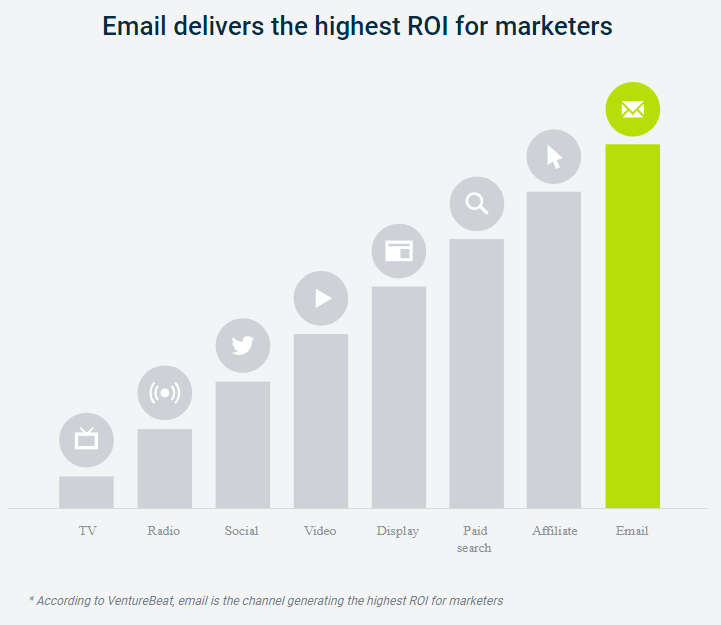
It is huge! ROI from E-mail marketing is $40 per $1 spent! It is too much profit!
Now, Here is the average Open rate and Average click rate according to the type of the mail sent by the blog/site to the E-mail subscribers.
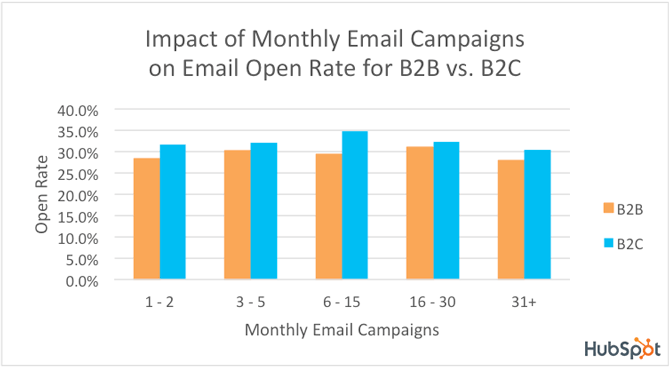
The kind of E-mails we send to our Subscribers are Newsletters. The Average open rate of Newsletters is 24%. It also depends on the E-mail marketing tool you use. You might get 10% Open rate if you are using the Free version of MailChimp Alternatives.
According to my experience with the Free account of Mailchimp, Whenever you will send Newsletters to your Subscribers, your Mail will arrive in the Promotions tab of the Subscriber if he/she is using Gmail.
Do you expect any Important mail in the Promotions tab of the Gmail account? Not at all, It is the second version of Spam. That’s why, Next time, Send yourself a Mail and check that in which tab it arrives.
If it goes in the Promotions tab, it’s time to change the E-mail marketing software. If you are suffering for same, You can use MailerLite. It is free up to 1000 Subscribers and after that, it is not so Expensive! You can afford it!
If I am right, Why don’t you expect important mail in the promotions tab? It is because, ahh… You can see the quality of the E-mails in below given image.
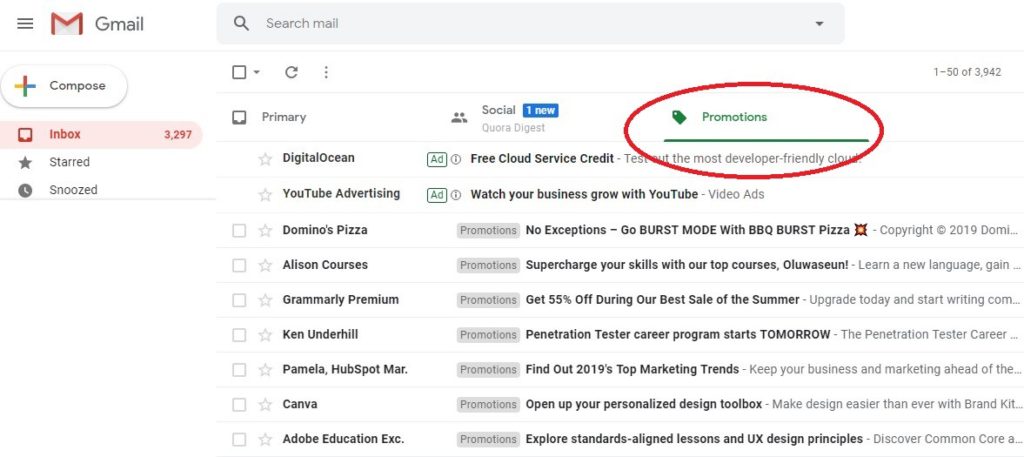
Are they important? Not at all! Even when you open them, you’ll see some fancy E-mail template! More than that, you will never find your name of any kind of personalization in the emails you will get in the promotions tab.
The only way to Improve the Open rate is by sending the emails in the primary or update tab of the Gmail.
If the E-mails sent by you goes into the Promotions tab of your Subscriber, There are 2 possible reasons.
- E-mail marketing Software isn’t good! -> You can check if there is the problem with your E-mail marketing software by sending the test mail by writing 2-3 paragraphs of text and nothing else. Don’t even use the Images and links. If Mail arrives in the primary or Updates tab, Your E-mail marketing software is perfect!
- More usage of Images and links -> If you will use lots of images in your E-mail, your mail might Arrive in the Promotions tab. Do same with some Personalization and check that in which tab it goes! If there is the problem with your E-mail marketing software, 100% of times, it will arrive in the promotions tab.
Follow the tips given below to send the emails into Primary or update tabs of Gmail.
- Write E-mail like you are writing Personal e-mail -> You are the subscriber of technowlogy.org? if not, You might not be knowing that the email sent by me contains the name of the Subscriber. I also write mail like I am writing personally to Subscriber.
- Better E-mail marketing Software -> The one I use is Mailerlite! It is the best according to me because I’ve used more than 3-4 e-mail marketing software and the best one from them was MailerLite.
- Don’t use Images and Links more than Limit -> Here, the limit of the image is 1 and the limit of the links is 3-4 maybe, Depending on the E-mail marketing software you use.
Here is the Example of the mail I send to my Subscribers.
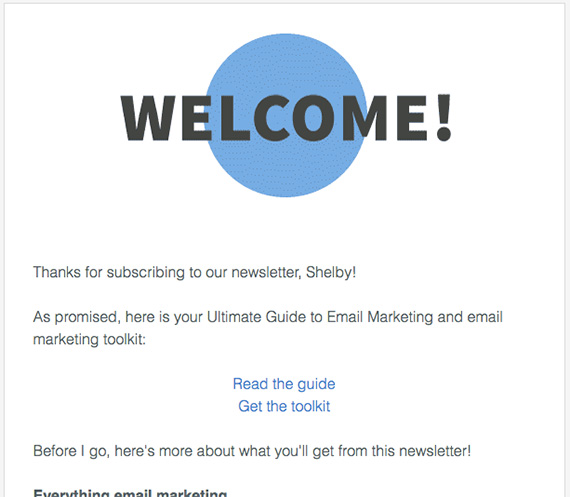
It’s simple yet effective! the Average Open rate of the E-mails sent by me to my subscribers is 57% while Click rate is 40%. Which is really good for me! My subscribers are active.
Your work is not over bro! You also have to learn how to write attractive headlines and also, How to make the user click on the E-mail sent by you.
How to Improve Open rate?
Considering that the emails sent by you are being sent into the Updates or Primary tab of Gmail of your Subscriber, if you will not write attractive headlines, you will not get expected Open rate.
In this case, Brian Dean is perfect! here is the mail sent by Brian Dean…
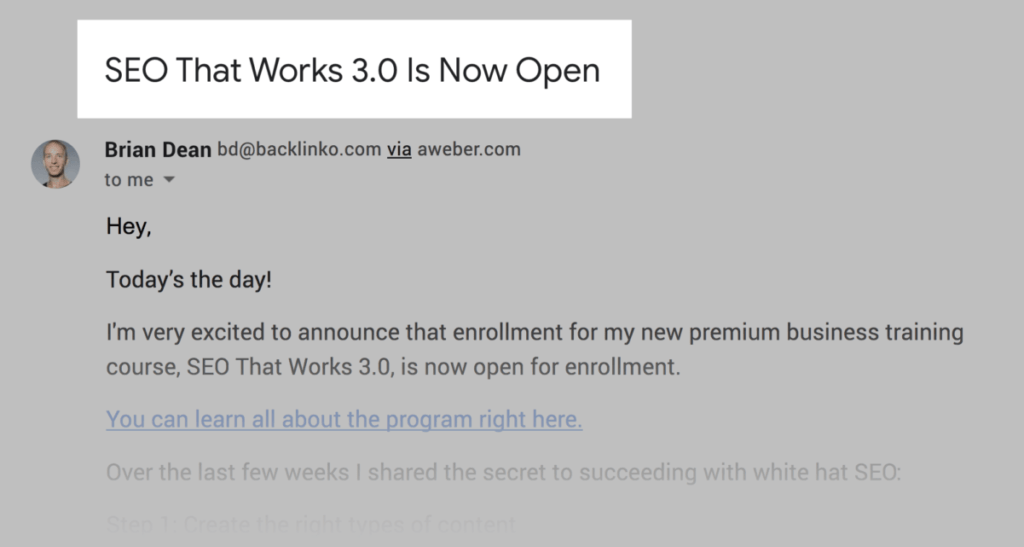
It’s interesting… isn’t it? I use the title of the article as a Title of the Mail. I am getting the good open rate. But, you should never stop trying new techniques!
Do test with different kinds of titles and see which one works for you. Now, let me show you how you can improve the click rate. I am going to show you the technique I use, I don’t know about other techniques…
First of all, let me tell how that the click rate of mine is 40% Which is really good! It’s about 3x more than average click rate.
How to Improve click rate?
If you are my subscriber, you might be getting emails that contain link to the article just before the most interesting piece of content! Just like thebelow-given mail
IMAGE.
I wrote everything related to my niche site. When It was the time to tell how I am going to develop my niche site 2, I stopped writing mail further! if you want to know how I am going to develop my niche site, you have to visit my site and read the article!
That’s the trick that I use to increase click rate. I don’t know about any more! I will update with more techniques!
Conclusion: So, getting the higher open rate and click rate to the article is not so easy! use some smart techniques given above to get the good open rate and click rate! If you have any kind of questions regarding this, you can comment them down! I will help you to solve your questions!






