OX email Business Email Client Setup Step by Step,.The OXtender2 for MS Outlook interfaces Outlook with the Open-Xchange Server in such a way that a great many of the collaborative features available to Open-Xchange users can be accessed directly through the Outlook client.
How to Setup Custom domain Business Email Client
To Set Up Your E-mail Account in Microsoft Outlook
In Microsoft Outlook, from the E-mail Accounts menu, select Tools.
On the E-mail Accounts wizard window, select Add a new e-mail account, and then click Next.
For your server type, select POP3 or IMAP, and then click Next. (select pop)
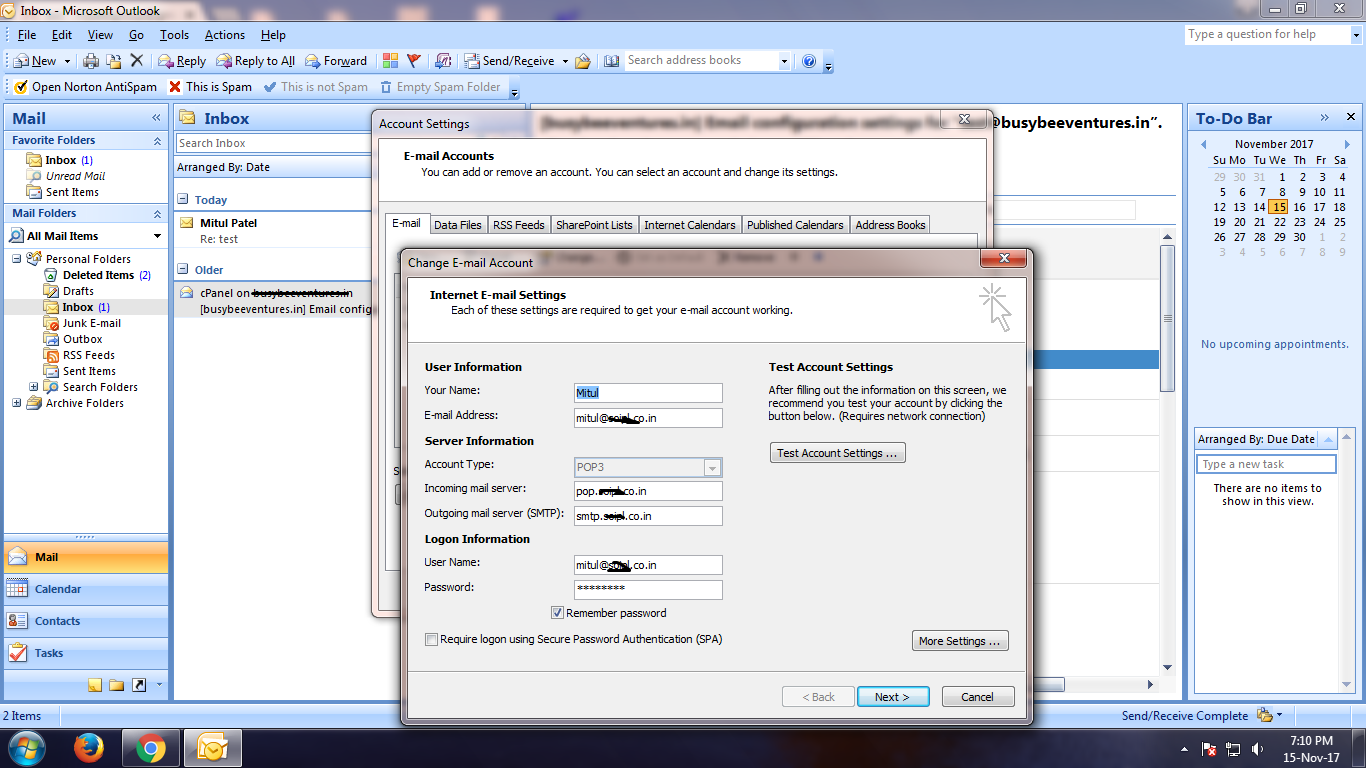
Create account 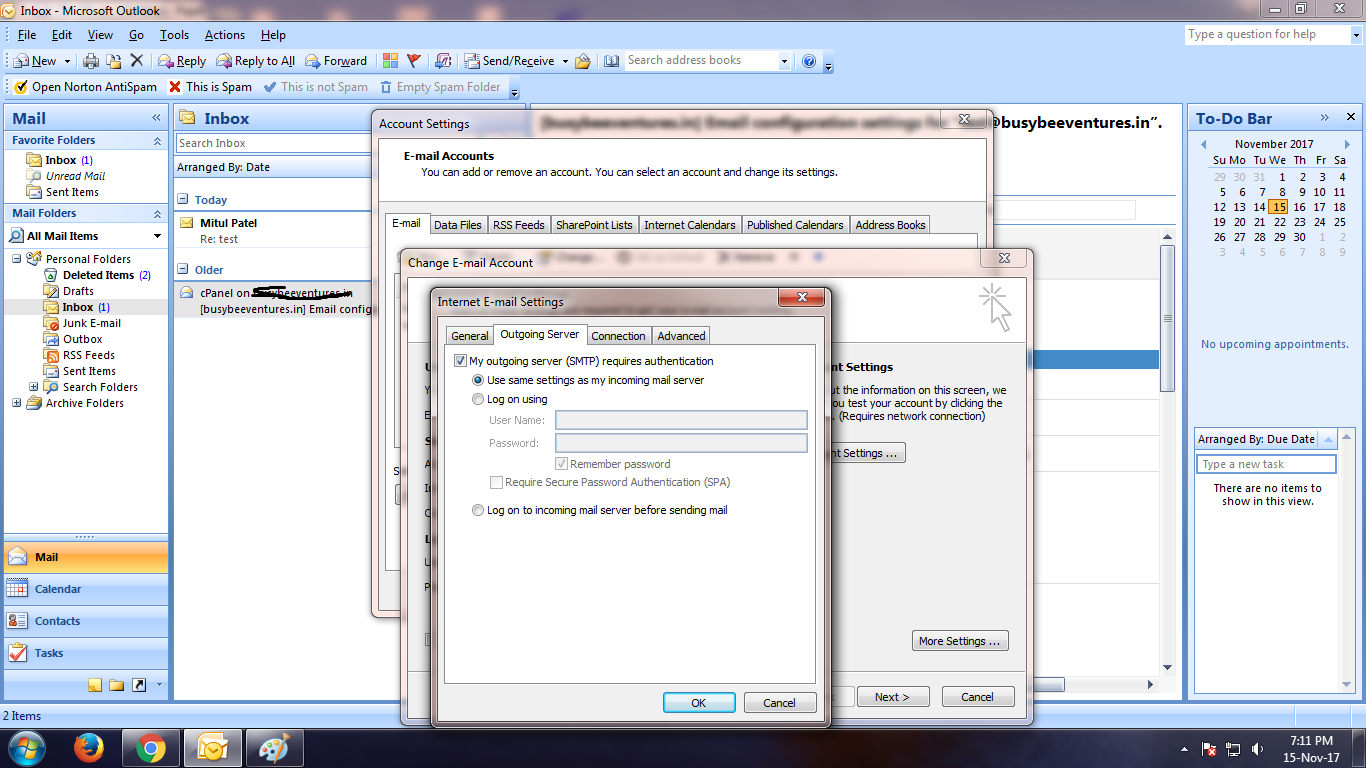
setup outgoing server.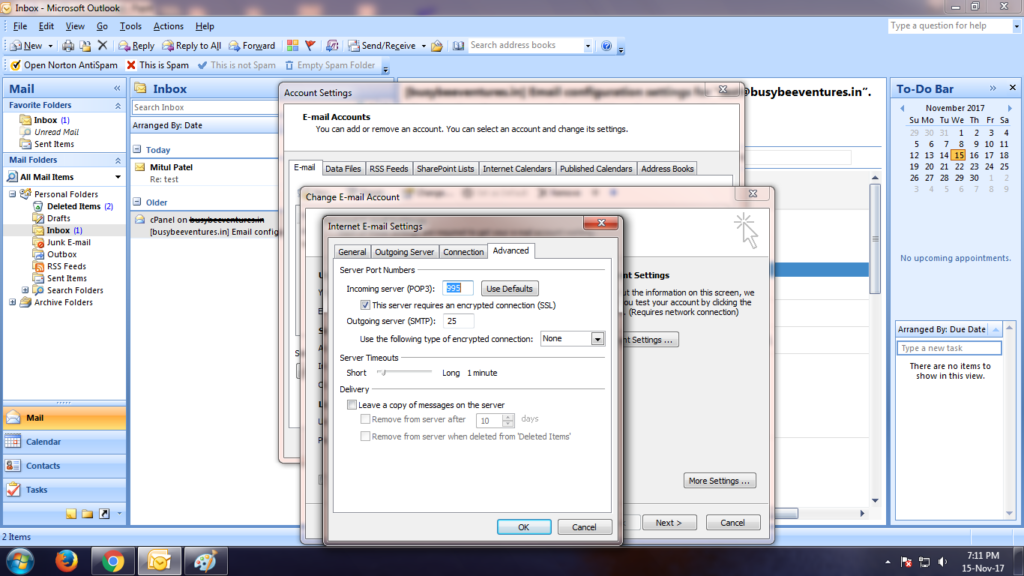
setup incoming server.
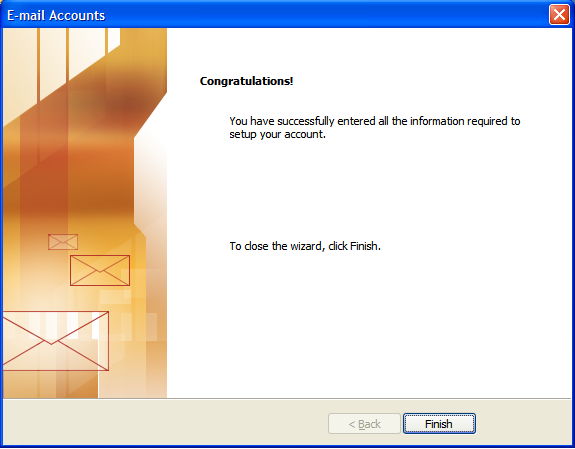
Click Finish.
How To Set Up Your E-mail Account in Iphone and Ipad
Step 1.
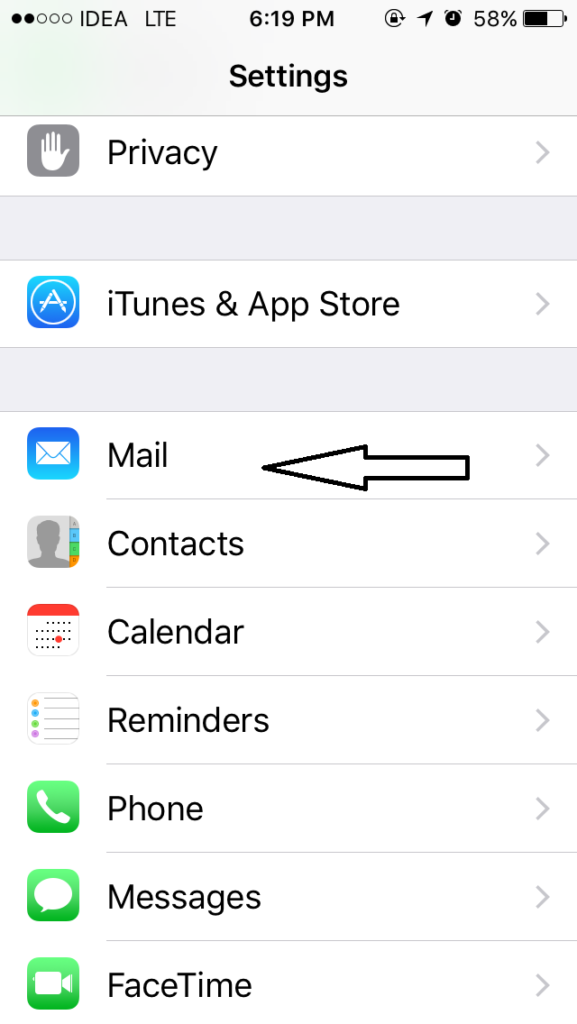
Step 2.
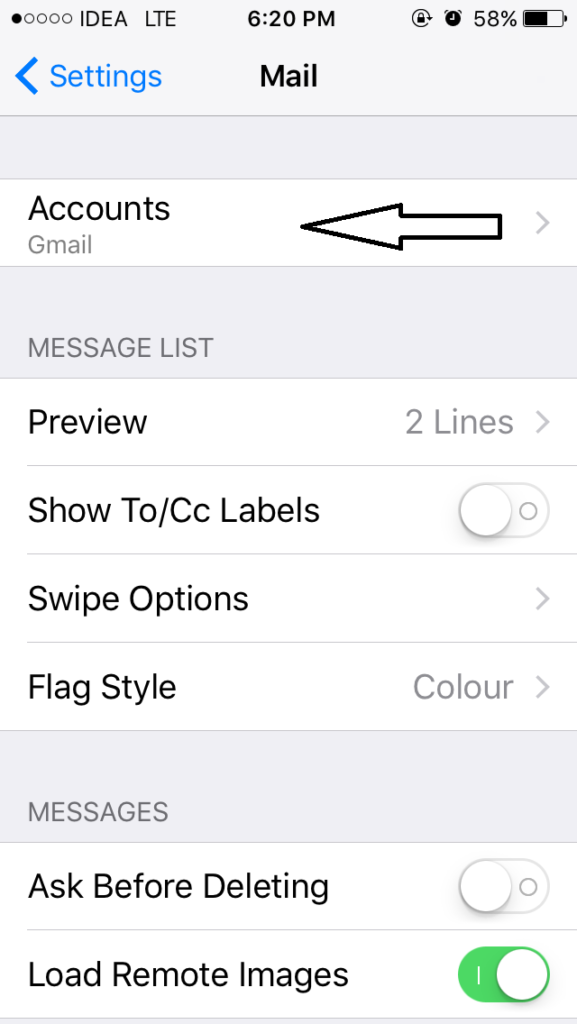
Step 3.
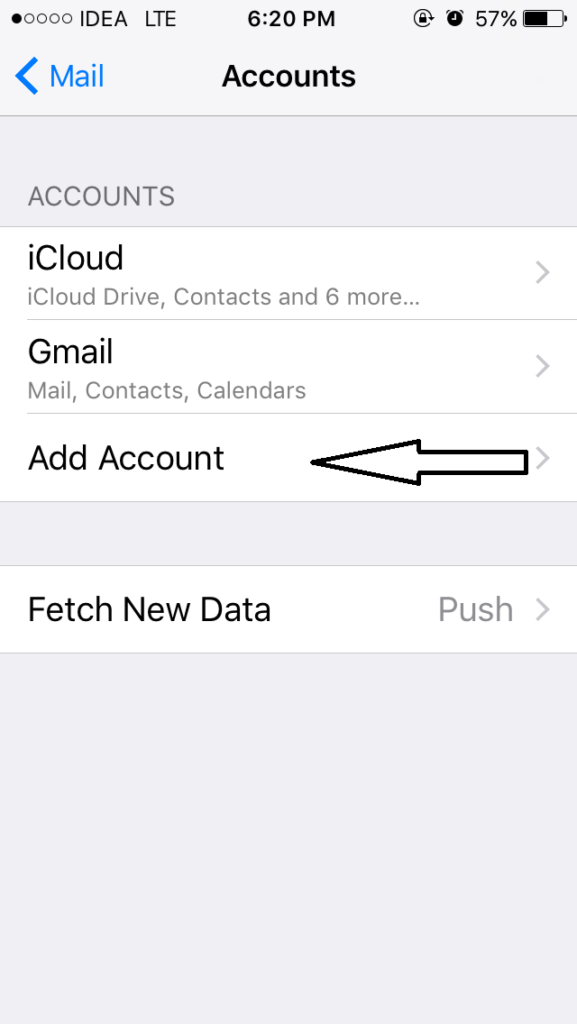
Step 4.
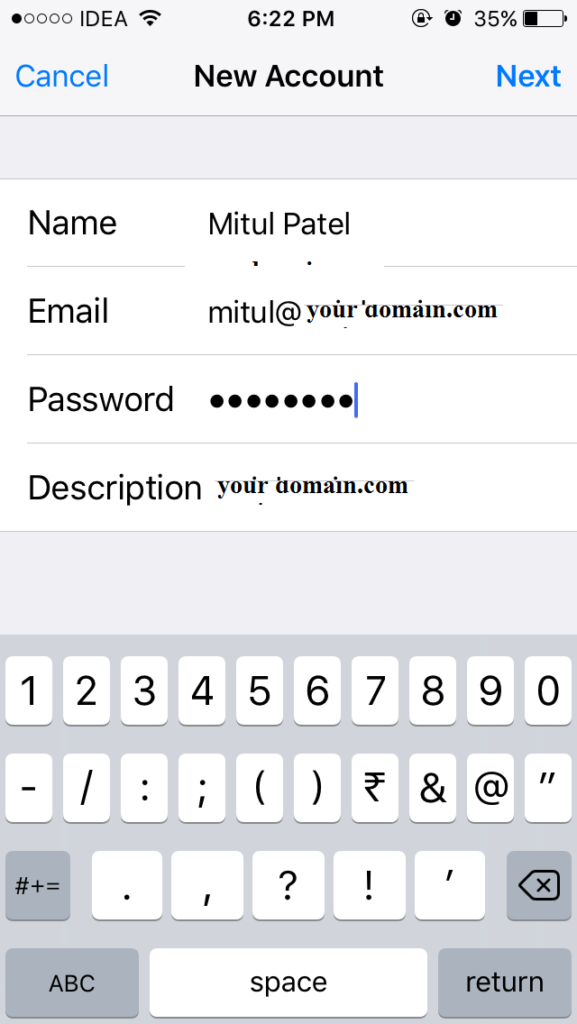
Step 5
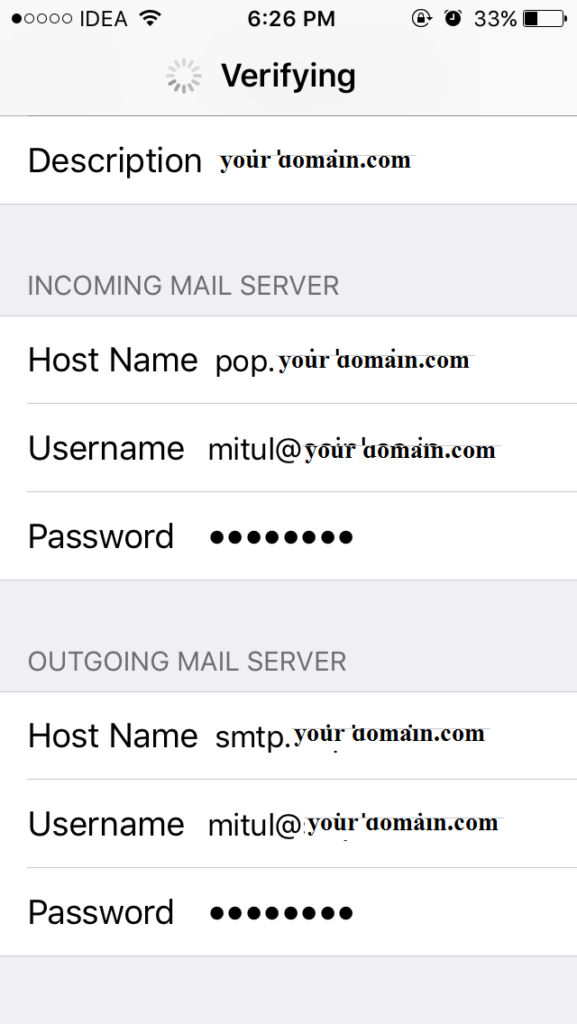
Step 5.
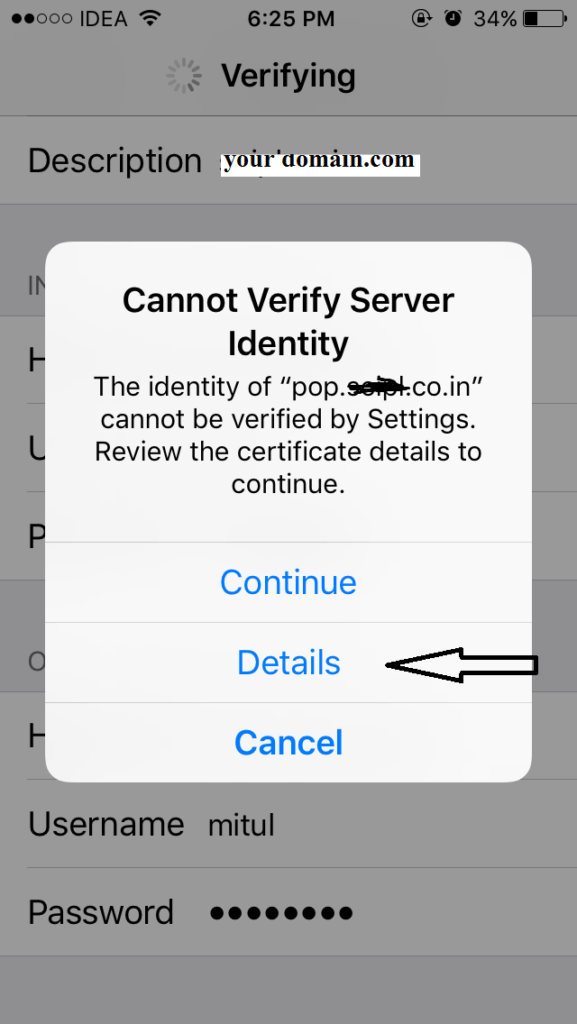
Step 6.
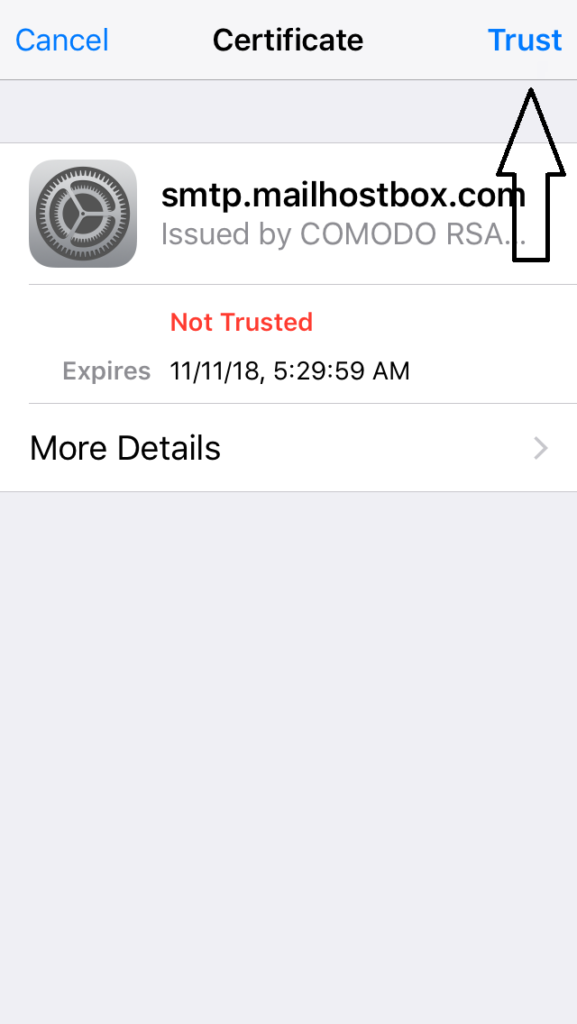
Step 7.
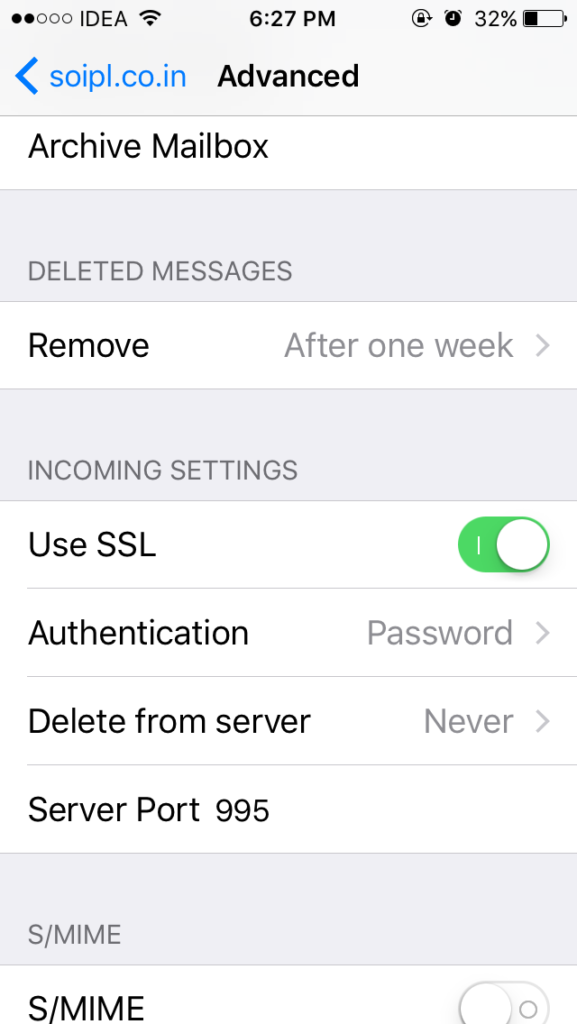
How To Set Up Your E-mail Account in Android / smartphone.
Best Hosted Email Services





